Ways to improve your broadband security at home
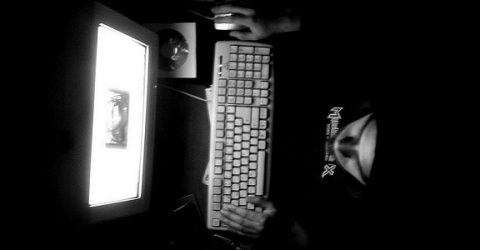
The internet is awash with cyber-criminals and malicious software, yet we generally adopt a remarkably relaxed attitude to broadband security.
‘It won’t happen to us’ we think, as we mistype web addresses into our browsers and open social media messages from people we don’t know.
It usually takes a bad experience to make individuals more aware of broadband security and data privacy – like discovering their personal data has been compromised in a corporate hack.
Yet it’s a bit rich to criticise companies for not keeping our data secure, when most of us don’t even look after our own information…
Rolling the dice
Quite apart from the risks involved in splashing our lives across social media, few of us take any precautions in terms of our internet connections and hardware.
Have you installed a firewall, or rebooted your broadband hub to permit firmware updates?
Passwords are especially vulnerable to attack – even the code you use to connect wireless devices to the router.
The predetermined string of capital letters supplied by your ISP might seem unhackable, typically comprising an eight-digit uppercase password sporting 16.7 million combinations.
Yet a WiFi password containing 20 characters would offer far greater security, especially if it contained a blend of upper and lowercase letters plus numbers.
Even a quantum computer would struggle to crack the 704,423,425,546,998,022,968,330,264,616,370,176 possible combinations.
And how hard is it to type in PrettyFlyF0rAWiFiHu8 into the New Password field of your router settings menu?
How to improve broadband security
These simple steps will collectively help to keep you out of 2019’s cybercrime statistics:
Change your router’s admin password. This is arguably the most important step of all, since broadband routers are generally shipped with a default password of “admin”.
Broadband customers generally leave these administrative passwords unchanged, potentially enabling criminals to hack in and monitor any data being sent or received.
To adjust your router password, simply enter a four-digit IP address (typically 192.168.0.1) into any web browser, and navigate to the appropriate menu (usually Settings or Security).
Change your wireless password. As explained above, altering your WiFi password is also important.
Leaving the password unchanged from the one supplied with your router might enable unwanted guests to harness your bandwidth or hack your WiFi account.
Like admin passwords, WiFi codes are a matter of public record. If your ISP ever gets hacked – which does happen – supplied passwords will be listed online for criminals to plunder.
Change the network name. These often consist of your router’s brand and model, making it far easier to hack.
Replace an identifier like Belkin660v2 with a network name that doesn’t include your surname, address or any other personal data.
Reboot the router and install software updates. Routers are under constant attack as flaws in their firmware are discovered.
Rebooting them enables software updates (or patches) created by the manufacturer to be installed, ensuring known issues won’t pose a threat any longer.
Turn on WPA2. Many broadband routers have this activated by default, but you can’t assume that’s the case.
Listed as either WPA2 Personal or WPA2-PSK, this WiFi Protected Access protocol makes it far harder for unauthorised individuals to access your wireless network.
Install antivirus software. Don’t believe the myths that Apple computers are virus-proof, or that you can stay safe simply by ignoring unknown attachments.
Even a legitimate website accessed through a search engine could end up compromised by malware, facilitating identify fraud or destroying information on any connected devices.
Create a firewall. Broadband routers tend to have a firewall designed into their firmware, but it’s always beneficial to double up on protection.
Whether you install a standalone device, or simply activate the software firewall integrated into Windows 8/10, it’ll be much harder for crooks to hack your devices.
Disable WPS. WiFi Protected Setup is designed to make life easier for consumers, but it can also benefit criminals.
When it’s activated, encryption is bypassed simply by pressing a button on the router to permit wireless connections. Sadly, WPS is relatively easy to access illegitimately.
Go online via a virtual private network. A VPN helps to improve your anonymity while using the internet, making it harder to covertly monitor your activity.
Our sister website vpns.co.uk publishes detailed lists of VPN providers, and it additionally highlights services offering exceptional levels of security.






