How to declutter: Spring cleaning your computer for better security
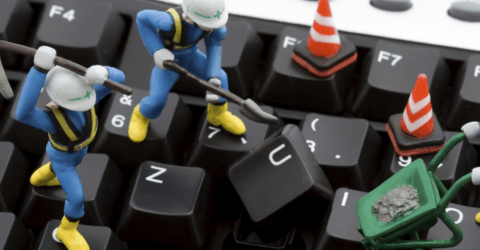
Just like our homes, our computers accumulate stuff we no longer need or use. But while we can throw physical things out regularly, our PCs, laptops and tablets may have thousands of tiny files taking up space that just sit there gathering virtual dust.
That free demo you downloaded or that game you completed? The forest of icons covering the desktop? All produce cookies or temporary files that you don’t use, but sit there hidden away.
A hard drive that’s never been decluttered can also make your PC or laptop disorderly and slow.
What’s more, a cluttered computer leaves you vulnerable to the unwanted attentions of cybercriminals.
Time to declutter out-of-date software
There’s a good chance that software on your computer that you very rarely use is not being updated – or in tech-speak: ‘patched’.
This leaves those programs vulnerable to cyberattack.
Think about the Flash Player you once downloaded and never used, or the Adobe Shockwave Player that seemed a good idea at the time. All can be a gateway for cybercriminals if they are not properly updated.
Gathering information from a survey of 116 million Windows users a recent global survey found almost 50 million had outdated Javascript programs running on their PCs and laptops.
And, astonishingly 99 percent of those surveyed had never updated their Flash software.
These are an open invitation to cybercriminals and should be removed.
Windows users can do this through their Control Panel (Start ¬ Control Panel ¬ Programs and Features ¬ Uninstall a program).

How to declutter ‘end-of-life’ programs
According to another recent survey, on average we have 72 programs installed on our computers downloaded from 25 different vendors. But many of these have reached their end-of- life status for which patches and updates no longer exist, again leaving them vulnerable to cyberattacks.
So it’s time to get out the cyber-broom and clean up your PC.
Top tips for cleaning your computer
These ideas are primarily for Windows users but the principles can be applied to all systems.
- Clean up your desktop. The desktop is usually the go-to place for email attachments, photos and downloads. It can soon resemble a very cluttered screen.
- We recommend you create a temporary folder specifically to place all those everyday downloads that will be – by their nature – temporary. If you right-click anywhere on your Desktop you’ll get the option to create a New Folder.

- Experts suggest opening your desktop in File Explorer as it is easier to navigate and identify files, folders and shortcuts you don’t really need.
- How many times have you used Windows System Tools like the Disk Defragmenter? This is a useful program that allows users to get rid of all the little spaces and leftover files in your computer’s hard drives, making them run faster and smoother.
- One of the oldest system tools from Windows is the Disk Cleanup. This is particularly useful for clearing out temporary files, cookies and offline websites. While limited it has its uses. You can acccess Disk Defragmenter and Disk Cleanup by going to Start ¬ All Programs ¬ Accessories ¬ System Tools

- There are a number of useful programs that can clean-up your PC more effectively, like CCleaner, which you can download for free at the Piriform website. Norton Security also offers a similar program.
- Any software you decide to keep, look for auto-updating tools such as AVG TuneUp.
- Just like your house – that we’re sure you clean more than once a year – maintenance of your PC or laptop is essential. Develop the habit of regular clean-ups, deleting software as its usefulness comes to an end and making sure programs are updated on a regular basis.






