How to recycle your old computer
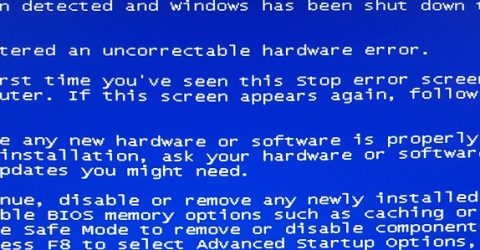
Computers can be surprisingly reliable, considering how hard they have to work converting zeroes and ones into programs, connectivity and games.
Eventually, though, even a lovingly maintained PC or Mac begins to fail.
From the Blue Screen of Death to unacceptable slow running speeds, the time will come to say goodbye to that trusty desktop or laptop.
But what do you do with it then?
After all, you can’t throw electronic appliances in the bin if their case bears an image of a crossed-out wheelie bin.
Most desktop and laptop computers display this symbol, because they contain chemicals like lead and mercury which aren’t safe to bury in landfill.
Happily, there are several options when you’re looking to recycle your old computer, ranging from the obvious to the obscure.
But first, there are a few important steps to take…
- Move any hard drive documents onto a portable data device, or upload them into the cloud.
- Write down any stored passwords which you wouldn’t remember. Most web browsers transfer bookmarks, passwords and form data onto other devices if you log into them.
- Uninstall secure apps such as mobile banking. You may not be able to reinstall these on a different device until you decommission the existing ones.
- Delete the hard drive with a utility like Disk Wipe or Eraser. Don’t just click “format” or “reset” – this removes a file’s header data but leaves the actual data visible.
- Return the computer to its factory settings. Once you’ve methodically erased your files and folders, choose the “restore to factory condition” option the manufacturer provided.
You could also remove the hard drive casing, take the magnetic discs out and break or scratch them. However, this means the computer is (a) inoperable and (b) not fully recyclable.
And that’s important. Because once all your personal data is securely erased, it’s time to consider how to recycle your old computer…
Hand it over to the council
The most obvious suggestion on our list is the least philanthropic, but it is the easiest. Many raw materials in a computer (plastics, gold, steel, etc) can be recycled.
The bin men won’t take away a desktop or laptop, but their employers should have a dedicated bin for electrical items at your community recycling centre – the tip, in old English.
Before filling the boot, check if your local recycling centre accepts PCs. Councils that don’t may collect unwanted computers from your home, though you’ll generally have to pay.
Give it back to the manufacturer
Dell pioneered the concept of recycling old PCs in the late Noughties, and other manufacturers will also take back their own hardware.
While adhering to WEEE regulations on the disposal of electronic devices, Apple also encourages consumers to recycle computers through third-party firms like Dataserv.
If you’re lucky, that dusty iMac might actually be worth a few quid. However, it must be in full working order – another reason not to remove the HDD.
Try to sell it
Selling an unwanted smartphone is commonplace, and some of the same brands who take Android and iOS devices off our hands also buy working PCs and Macs.
Then there are high street shops including CeX and Cash Generators. They won’t pay a fortune, but they’ll buy most functioning desktop and laptop computers.
Sites like eBay conduct a healthy trade in second-hand computers, though buyers will usually be local, which reduces the pool of potential purchasers.
Advertise it as free to collect
Community sites like Freecycle and Freegle are invaluable platforms for people who can’t afford to buy electronic devices at high street retailers.
Your computer might find a loving home with an amateur collector, or a museum if it’s either rare or historic.
Some people enjoy building their own computers, and they might take a desktop off your hands to cannibalise and re-use key components like graphics cards and motherboards.
Give it to charity
A serviceable PC or Mac may be received gratefully by the staff at your local charity shop.
There are also specialist charities which refurbish and repurpose laptops for support groups, vulnerable people and non-profit organisations.
A quick Google search will reveal charities in your area. Some will even pay for the cost of sending a laptop through the post.






