Is it still safe to use Windows XP?
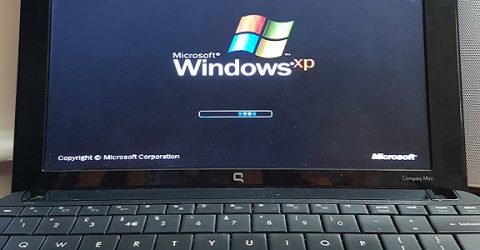
Even as the world leader in computer operating systems, Microsoft has a patchy track record.
Some generations of its iconic Windows platform have been hugely successful – 95 and 7, for instance.
Others became infamous for their instability and endless glitches, including Millennium Edition and Vista.
Ironically, these unpopular versions of Windows respectively preceded and succeeded what was arguably the best version ever – Windows XP.
Launched in 2001, XP was simple to use and very stable. For once, Microsoft managed to out-Apple Apple, whose newly-launched OS X lacked many basic features at launch.
By contrast, XP offered near-universal compatibility, a blend of old and new features, and generally worked from the first installation onwards.
Little wonder that 400 million copies of XP were ultimately sold.
Because Vista used 16 times more system resources than XP, the older OS was still being installed onto netbooks and laptops several years after Vista ‘replaced’ it in 2007.
To this day, XP powers much of our ATM and NHS infrastructure, while an estimated five per cent of the world’s desktop computers still rely on it.
The question is, should they?
Strong and stable?
XP hasn’t suddenly become unstable since it was officially discontinued in 2007, or even since Microsoft withdrew ongoing support in 2014.
It still boots up with that friendly five-note chime, displaying the iconic picture of rolling hills which is believed to be the most viewed image in human history.
The problem is that XP is no longer being supported – maintained, in other words.
Chinks in its programming armour are not being repaired by Microsoft, which means criminals can share and exploit known vulnerabilities over and over again.
With new viruses and malware attacks being launched every day, an operating system with known flaws represents an easy target compared to newer versions with rolling updates.
Microsoft has only stepped in once to protect XP users since 2014, in belated response to the 2017 WannaCry ransomware epidemic.
As XP ages, less software is compatible with it. Antivirus packages may not support it any longer, removing another layer of protection against online threats.
It may not even be able to identify WiFi hubs or USB sticks with modern formatting, preventing safe file transfers between devices.
Many games and online services won’t work, including the latest web browsers – which themselves have up-to-date malware protection built-in.
Indeed, if security is a priority, you really have to upgrade to Windows 10. Although it’ll be a culture shock compared to XP, it’s also one of the best Windows versions ever developed.
On the other hand, if you’re determined to stick with the operating system you know, these are our recommendations for protecting yourself as best you can:






