Ten tips for improving domestic broadband speed
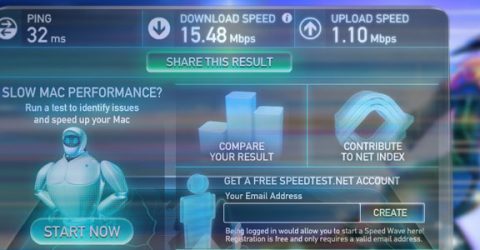
One of the biggest advances in terms of domestic technology and computing has involved the ever-increasing pace of our broadband connections.
However, the internet has also evolved a great deal since those early days of downloading Napster files and posting text updates on bulletin boards.
Today’s consumers need high-speed connectivity to support social media addictions, box-set binges and home working.
As a result, companies like Openreach and Virgin Media are constantly upgrading and investing in their infrastructure, ensuring higher speeds to broadband cabinets and our homes.
Yet many consumers fail to recognise their own role in improving broadband connections – often by taking simple steps and employing basic common sense.
If your download speeds are adequate rather than excellent, these ten tips might be valuable for preventing squabbles and enjoying online activities without interruption:
- Hardwire devices to your broadband router. Internet connectivity travels faster down Ethernet cables than it does across wireless WiFi networks, so take every opportunity to physically connect devices to the Ethernet ports on your hub. This is especially useful for heavy-use items like desktop computers, smart TVs and games consoles.
- If physical broadband connections aren’t possible, use a Powerline adaptor. This distributes internet signals via plug sockets around the home, with satellite adaptors linking to devices via Ethernet. Powerline sets can be purchased from numerous high street retailers for less than £100, and again, they significantly outperform wireless connections.
- Investigate whether wireless communications would be improved by selecting a different channel or frequency. Many home broadband hubs offer the choice between 2.4 or 5GHz frequencies, to reduce the impact of other wireless devices. Some hubs have multiple channels, with 1, 6 or 11 usually recommended as defaults.
- Move your broadband router around, experimenting with signal strength. External walls can block signals while you’re in the garden, and cupboards provide another challenge. Try to locate a router centrally within the property, ideally a few feet off the ground and away from heavy furnishings. Trial and error might identify a place where signals are stronger – and consequently faster.
- Look into acquiring a new router. If your hardware is a couple of years old, your internet service provider might have launched a newer or more advanced hub with better throughput speeds. Alternatively, third-party routers can be bought from firms including Netgear and Asus, often sporting external aerials for maximum signal distribution.
- Try to improve the operating performance of web-enabled devices. Perform antivirus and malware scans on computers – PCs are especially prone to software causing them to run slowly. Smartphones and tablets may also perform sluggishly if there are too many apps installed or running. Also permit software updates for any internet-connected hardware.
- Improve the hub’s security. It’s not unknown for neighbouring properties to piggyback on a high-speed connection, while viruses and malware could also consume precious bandwidth. Change the router’s password to a lengthy alphanumeric string, and see if its performance is better afterwards.
- TIOATIOA. The cure for a thousand IT issues, turning it off and turning it on again often improves router performance. Like any device, a hub may run more slowly after a protracted period of use, with a reboot potentially curing network issues. A more extreme alternative involves a reset to factory defaults, which could dramatically improve performance.
- Compare speeds offered by other providers. This is the nuclear option, but occasionally another provider will be able to supersede existing line speed. This is particularly true of Virgin Media, whose dedicated fibre cables are different from the Openreach line most other companies rely on. Online research will indicate potential room for improvement.
We’d recommend running line speed tests before and after any of the above steps, to accurately gauge whether improvements have been achieved.
Attempting to load the BBC News homepage while counting to ten in your head is no match for a comprehensive upload and download test by a site like broadbandspeedchecker.co.uk.
It might also be worth having a chat with your internet provider’s technical support team, to see if they have any suggestions about potential improvements.
Sometimes, broadband connections can be slowed by something as innocuous as a car alarm out on the driveway, or a baby monitor in the nursery.
Resolving issues with desktop computers will require them being hardwired into the broadband router to eliminate wireless issues, so a lengthy Ethernet cable might be needed.
Fortunately, these can be purchased for a few pounds online, if you don’t have a sufficiently long cable lying around.
Image: Duncan Hull






