The best and worst web browsers
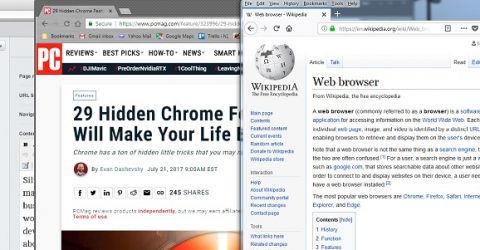
Back in the 1990s, web browsing software was very limited.
Most people used Netscape Navigator or Internet Explorer, though subscribers to dial-up services like AOL had to use proprietary interfaces loaded with adverts and self-promotion.
Then Microsoft lost a high-profile court case relating to the inclusion of IE with every copy of Windows (forcing it to offer rival platforms to its customers), and all bets were off.
Millennial consumers began to explore the burgeoning variety of browser tools at their disposal, at a time when newer platforms like Firefox and Safari were emerging.
Today, we have a huge diversity of web browsers to choose from, on any device.
But which web browsers make the strongest cases for themselves, and which might be better left to specialists and loyalists?
Best for beginners Chrome. Launched: 2008
Providing the underpinnings to Chromebook laptops, Chrome has become the world’s most popular web browser. It’s child’s play to use, with a dedicated web store providing extra functionality. Chrome is also stable and easy to use, rendering websites beautifully.
Best for Windows Microsoft Edge. Launched: 2015
Edge has been designed to tackle specific issues relating to its Internet Explorer predecessor. As a result, it’s lightning-fast and doesn’t rely on insecure protocols. There’s an integral reading mode for complicated websites, and it’s far more malware resistant than IE.
Best for Apple Safari. Launched: 2003
If you buy an Apple computer, Safari is pre-installed, in the same way IE was on old Windows PCs. Fortunately, that’s no hardship. The colour-coded tabs are user friendly and familiar to Mac users, while telephone support and searchable FAQs provide real-time help.
Best for PC/Mac dualists Firefox. Launched: 2004
While Edge is PC-specific and Safari only works on Macs, Firefox displays almost identically on both operating systems. That’s great for people who regularly switch between PCs and Macs. Non-profit parent company Mozilla is also less advertising-driven than rivals.
Best for security Tor Browser. Launched: 2004
Uniquely among this list, Tor bounces individual data packets through numerous nodes between host servers and recipient machines. This keeps browsing private, blocks cookies and deletes site histories. Tor also incorporates an equally security-conscious search engine.
MoreWhat’s the difference between the Deep Web and the Dark Web
Best for slow connections Opera. Launched: 1995
Despite being something of a niche choice, the long-established Opera browser has much to commend it. Foremost among these is a traffic compression tool, routing minimised data through Opera’s servers and delivering super-fast content to PC, Mac or Linux machines.
Best for customisation SeaMonkey. Launched: 2006
Open source software enables anyone to customise it, and SeaMonkey users regularly add their own features to the original source code. These updates can be automatically rolled out or completely ignored, according to the preferences of individual users.
Room for improvement
Although certain browsers excel in specific areas, some have known weaknesses:
Worst for performance Tor Browser. Launched: 2004
Tor’s unique architecture places it in both halves of our list. Bouncing data around numerous global nodes is great for anonymity, but it results in dismal download speeds. Don’t even try to watch high definition streaming media content – you’ll give up in despair.
Worst for safety Microsoft Internet Explorer. Launched: 1995
The staple web browser in the Noughties, IE was discontinued when Edge came out three years ago. It’s still among the most widely used browsers, but the lack of updates and plugin support makes it vulnerable to malware. Modern webpages may not display well, either.
Worst for compatibility Konqueror. Launched: 2000
Konqueror is the default web browser bundled with the KDE distribution of Linux. It offers the usual tabbed windows and split-screen functionality familiar to other browser users. However, under expert testing, the vast majority of pages didn’t render or display properly.
Results may vary
This list is not definitive, and some of the drawbacks listed above could actually seem advantageous to certain people.
Privacy-conscious individuals might be happy to accept the sluggish multi-node distribution of Tor’s data, while traditionalists are often drawn to Internet Explorer’s familiarity.
MoreDoes it matter which web browser you use?
Even so, adoption of newer web browsers ought to provide a faster and more dependable online experience, displaying webpage data as its creators originally intended it to look.
Crucially, ensuring your chosen browser is regularly updated should minimise any likelihood of malware slipping through and infecting your device.
Chrome is particularly good at blocking potentially unsafe sites, since parent company Google is hugely knowledgeable about which websites are low-grade or suspicious.






