What makes a PC crash?
PC crashes are a sad reality, but newer versions of Windows are much more stable than their predecessors
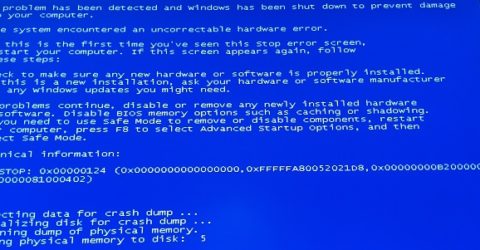
The stability of modern computing equipment is genuinely impressive when you consider how temperamental older hardware could be.
From the Blue Screen of Death to hanging, various mortality-related terms are used to describe a PC crash.
We’re talking specifically about PCs here, though Mac users will be familiar with the spinning rainbow wheel of indecision.
We’re also assuming you’re running a supported version of Windows, not a deprecated platform like 2001’s XP, which will crash routinely nowadays due to myriad incompatibilities and vulnerabilities.
MoreTen easy ways to boost your PC performance
So what makes a PC crash? And what can you do if the worst actually happens?
Crash bang wallop
When a PC crashes, it’s tempting to either shout at it or hit it, in the hope this will somehow solve the problem.
Sadly, such tactics don’t work any better for PCs than they do for glitchy broadband routers.
Instead, you need to try and ascertain what caused the crash:
Epic fail
Computers often fail due to software issues, such as exceptions caused by a program encountering something it’s unfamiliar with.
This ought to be ironed out at the beta testing stage, but retrospective patches are often necessary as real-world usage uncovers unexpected scenarios.
Two pieces of software occasionally object to each other’s presence, resulting in critical errors.
System registry files may be corrupted by HDD damage, malware or accidental deletion, though Windows has integral tools which locate faults before attempting to restore them.
Other factors revolve around hardware – the microprocessor chips and components squirreled away inside any computer.
A broken fan or build-up of dust in the tower could cause CPU over temperature errors and abrupt power-downs, as might blocked air vents which should be expelling warmth from the motherboard.
MoreThe typo that could bring down Amazon Cloud
Corrupted storage on a damaged hard drive may make certain programs inoperable. An overcrowded hard drive might do likewise, until it’s defragged or files and folders are deleted.
Random Access Memory (better known as RAM) could cause fatal exception crashes if the RAM sticks have worked loose, or been physically damaged.
There are free tools online to test for RAM-related faults and motherboard issues, which often manifest in the same way.
Finally, software utilities could identify malware infections, from the integrated Windows Defender to standalone applications like Malwarebytes and Spybot.






