Using Windows 7? It’s time to upgrade your operating system
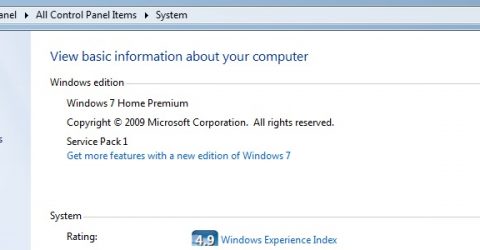
When it comes to operating systems, Microsoft’s track record is far from unblemished.
The iconic (and still widely trusted) XP was bookended by two of the least successful operating systems ever launched – the flaky Millennium Edition and the reviled Vista.
For every success (98), there’s been a failure (Windows 8).
Consequently, when Microsoft launches a good operating system, people tend to keep using it for as long as possible.
Despite generally being highly regarded, many people have avoided upgrading their computers to the latest Windows 10 platform.
Anecdotes of botched or aborted upgrades to Vista and Windows 8 live long in the memory of IT managers and private individuals alike.
Yet for Windows 7 loyalists, the clock is ticking…
Closing the Windows
When it was launched in October 2009, Microsoft pledged to support Windows 7 devices for a decade.
And that decade is almost up.
On the 14th of January next year, Microsoft intends to withdraw support for its venerable operating system, placing it in an End of Life phase.
That doesn’t mean using Windows 7 becomes impractical overnight. Devices will boot up and function as normal.
But from mid-January, Microsoft won’t be providing software updates or security fixes on Windows 7-powered machines.
More alarmingly, it won’t be providing technical support for any issues which arise. And hackers tend to relish the opportunity to wreak havoc on unsupported devices.
That’ll necessitate a greater reliance on antivirus software, which will continue to work – up to a point.
If major system flaws are discovered with Windows 7 (like the WannaCry malware attack on XP hardware a couple of years ago), antivirus companies can only do so much.
How should I respond to Windows 7’s End of Life?
With an estimated 37 per cent of PCs currently running Windows 7, this is a question many people are presently asking themselves.
The answer depends on your attitude to Windows 10…
If you’re willing to upgrade
It’s advisable to consider upgrading to Windows 10 in the near future, rather than leaving it til the last minute.
This might involve buying a new device and transferring old documents onto it, or upgrading the operating system on an existing machine.
Again, we’d suggest backing up any valuable files and folders before attempting an upgrade.
Windows 7 devices will display notifications encouraging people to upgrade. This can be accomplished by visiting the Microsoft Store and choosing from the Software drop-down.
Windows 10 Home currently costs £120, and can be downloaded using a link provided after the purchase is completed.
to begin the conversion. Mint is perhaps most reminiscent of Windows.
If you’re not willing to upgrade
The Comic Strip movie Mr Jolly Lives Next Door coined the iconic phrase “never ever [expletive] anything ever”.
If you live your life by this motto, and wish to continue using Windows 7 rather than risk upgrading to an unknown OS, the following steps may be advisable:
- Update antivirus utilities on a regular basis. Permit automatic updates and leave anti-malware running in the background, scanning incoming attachments and new web pages
- Try to avoid installing new software. Programs launched in 2020 may not be compatible with Windows 7, and installing them could cause conflicts or destabilise your computer
- Stick to known websites. With a heightened risk of malware capable of bypassing the last Windows 7 security patches, only visit known sites, or ones listed in Google/Bing results
- Sign up as an Enterprise user. This will provides three years’ access to extended security updates beyond the January cut-off. However, each device requires its own subscription.
A nuclear option
If you can’t bear to upgrade to Windows 10 for any reason, you could always consider changing to a different operating system altogether.
MacOS is highly stable (and completely avoids End of Life obsolescence), though it would involve replacing your PC with an expensive Apple Mac desktop or laptop.
Alternatively, you could go down the Linux route, deleting Windows entirely and reinstalling the open source Linux operating system onto your computer.
The vast majority of Windows-compatible software and applications will work on Linux, which is far less prone to malware than Windows and has a vibrant user community.
Bear in mind Linux comes in many different flavours, or distros, and you’ll need to select one






