Coping strategies when online services go offline
When online services go offline, the initial response may be more panicked than is really necessary
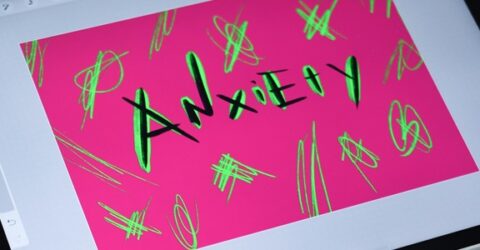
In the 20th century, it was rare for digital services to end up offline.
The likes of Ceefax, Prestel and CD-ROM-based computer files were always accessible, and the nascent internet wasn’t a resource people depended on.
Today, things are very different.
The outraged reactions on social media when online services go offline demonstrate how rarely we consider the fragility of these platforms – especially social media itself.
Yet anything from lapsed security certificates to malware and network congestion can mean websites, apps, utilities and programs become unavailable without warning.
A few weeks ago, Network Rail’s national WiFi network was sabotaged by a disgruntled subcontractor to display messages on WiFi login pages.
To most commuters, this short-lived blip in services was merely an annoyance. Yet it might have been damaging to anyone who needed to be online at that point, for any reason.
It’s useful to consider coping strategies and workarounds when online services go offline, assuming they’re not caused by obscure broadband outages…
Investigate access on a second device
From 502 server errors to login page glitches, there are various reasons why online services go offline on one device, but not on others.
Your first step should be to test access on a second web-enabled machine – ideally a desktop or laptop computer hardwired to your router, or via WiFi if the latter definitely isn’t to blame.
You might even find one web browser is struggling to access a particular service, yet an alternative browser will connect automatically.
The devices we use – and the services we access on them – are incredibly complex, so periodic incompatibilities and conflicts are inevitable, especially if security issues are flagged.
Reboot your device
It’s amazing how often turning your device off and on again resolves issues, from dropped Bluetooth to stuttering audio, and from slow-loading webpages to failed app logins.
This is particularly advisable if you’re not in the habit of turning computers or smartphones off overnight to extend their lifespan; arguments for and against this concept have raged for decades.
Occasional power-downs give any device a chance to install software and firmware updates, clear its cache memory and let core components cool down.
This might also allow sufficient time to pass for the next step to be viable…
Wait five minutes and try again
In the same way it takes a few moments for a stalled computer to reboot, or an overheating router to restart, online services may also be momentarily forced offline.
This could be due to malware (a DDoS attack, for instance), an essential server reboot, an emergency patch or a failure which takes a few moments to be addressed.
Even if the service you’re trying to access is time-critical, such as Microsoft Teams five minutes before an interview, it may be worth waiting to see if it’ll relaunch or reboot.
Many platforms, websites and services are listed on the DownDetector website, while you could also visit the provider’s social media pages to see if they’ve acknowledged issues.
Try to work offline
If the issue remains universal across multiple devices but specific to one service, see if you can operate without it.
This might include saving documents locally instead of uploading them into the cloud, working offline instead of via servers, etc.
Making notes in Notepad instead of Trello/Slack/Teams means you can save and return to them at a later date, and OneDrive-linked files will automatically update when connectivity permits.
Don’t be afraid to harness older technologies – SMS instead of WhatsApp, phone calls instead of emails – or rely on smartphone alternatives to PC or Mac-based productivity tools.






