How to ensure your online security is up to date in 2022
A new year inevitably brings new online security concerns, but simple steps can ensure you’re protected against malware, phishing and hacking
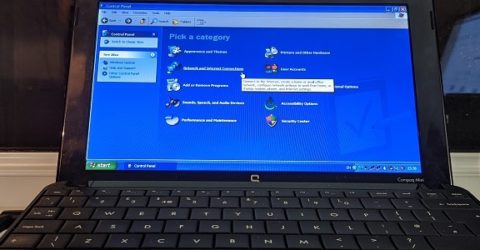
If the photo accompanying this article is a familiar sight, your online security may be somewhat lacking.
It’s been calculated that around 0.6 per cent of Windows computers are still using the XP operating system from twenty years ago, even though XP support ended back in 2014.
If your home computer hasn’t had a security update for the last eight years, it’s clearly not up to repelling the latest malware circulating in cyberspace.
Zero day malware is so-named because it’s launched the day its code is completed, which means an eight year-old operating system has no chance of detecting it.
Unless they’re being used entirely offline (such as for retro gaming), XP PCs are wholly unsuited to the modern age.
Happily, there are plenty of things you can do to maximise online security on a computer sporting a more up-to-date operating system.
You ‘ware it well
Last year, we published a comprehensive guide to malware, listing the five main types of malicious code.
(As a quick reminder, the infamous five include worms, Trojans, ransomware, spyware and adware).
Each of these poses a unique risk. Ransomware alone is expected to cost $20 billion in 2022, as people pay to regain control of a hijacked computer or suffer the costs of data loss.
However, each of these threats can be mitigated (or prevented outright) with a little forethought and planning.
Sticking with ransomware, you can negate any attempt at holding data hostage if you’ve already made online backups.
This is highly advisable, since storing irreplaceable data locally means it could be lost in the event of device theft, hardware failure, a power surge or another form of malware.
Viruses are the best-known form of malware, and antivirus software is specifically designed to repel these malicious pieces of program code.
Designed to run discreetly in the background, packages like McAfee and Kaspersky monitor web traffic and file downloads, checking them against a constantly-updated list of threats.
If a piece of code is identified as malicious, it will either be quarantined or eradicated at source, even if it’s buried within a seemingly legitimate file (known as a Trojan).
Think before you browse
The threat of encountering malware is significantly diminished if you treat the internet with the caution it deserves, rather than assuming every site you visit will be problem-free.
Avoid websites with obscure top level domains like .ru (for Russia) and .ng (for Nigeria), and never click links in unsolicited emails or open attachments you weren’t expecting.
Emails remain a key vector of malware, with 282 billion spam emails sent last July alone.
In actual fact, spotting a spam email is quite straightforward, as we explained last year.
Caution should also extend to your internet connection, which could be hijacked by someone within range of your router.
Change the password on your router’s admin console (it’s usually set to Admin or Password), don’t indiscriminately grant strangers access, and activate any router security protocols.
Don’t assume public WiFi networks are safe and secure, either. If you can log on using a password written on the wall in chalk, so can anyone else – including hackers.
Finally, if you’re planning on doing anything sensitive – especially over a public network – using a VPN helps to optimise security.
The same is also true of the Tor browser, which is a privacy-oriented web browser that anonymises your identity and location, but can still be used to log into websites and access online services.






