Which is the best email software package?
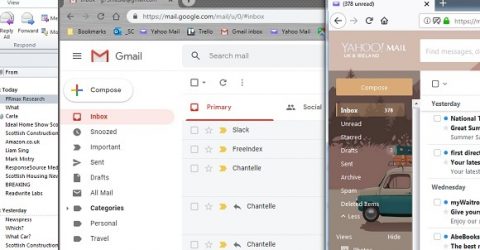
When it comes to establishing a reliable email account, there are three big decisions to be made.
Firstly, which company is going to provide internet connectivity to your home?
Secondly, which email provider will ensure incoming messages are delivered promptly and reliably, weeding out junk mail while blocking malicious attachments?
And thirdly, which is the best email software package to use – assuming you need one at all?
Look up to the cloud
Established email providers like Mail.com and Yahoo don’t just handle incoming and outgoing messages. They offer webmail interfaces and mobile apps, too.
However, honourably excepting Google’s Gmail service, these web browser interfaces tend to be very limited in terms of functionality.
Sometimes, even basic actions like adding a BCC field or requesting a Read receipt will be unavailable, let alone advanced tools (message templates, Out Of Office responses, etc.)
For these situations – and many others besides – a dedicated email software package might be a better alternative.
These come in numerous flavours, from function-rich licenced software installations to open source packages compatible with almost every operating system.
They work alongside cloud interfaces or mobile apps, providing extensive functionality on a specific device without preventing app-based account management on the move.
Below, we’ve listed examples of the best email software packages across five specific markets.
However, your ideal package might be different, so consider the features or services needed for your individual requirements:
Best for business users
In a crowded field, it’s still hard to look past Microsoft Outlook.
Having seen off numerous competitors (including its Outlook Express sibling), Outlook reigns supreme.
Most competitors ape its successful table design, though few have surpassed Outlook’s roster of features – keyboard shortcuts, scheduling, task lists, auto-forwarding certain messages…
Best for security
Despite a rather histrionic name conjuring up images of comic-book vigilantes, The Bat! deserves its place on our list.
This Windows client is the best email software for security, protecting data through multiple encryption streams and storing messages on a hard drive rather than in the cloud.
Messages are scanned for malicious code and tracking pixels, reducing the prevalence of hacking. It can also handle unlimited messages and any number of accounts.
Best for one-stop communications
If daily communications combine email and half a dozen social media accounts, Mailbird deserves consideration.
Extensive integration with social platforms brings everything into one attractive platform, which is easy to set up and intuitive to use.
Providing you don’t choose the free Lite version, sophisticated email utilities like email snoozing and attachment previews are included.
Best for Mac users
Many email clients don’t offer Apple versions of their packages, so Mac OS users are often better choosing a dedicated Apple platform such as Airmail.
Building on the basic functionality of the preinstalled Apple Mail, Airmail supports everything from Gmail and Exchange to IMAP or POP3 mailboxes.
Every account is combined into a unified inbox with drop-down selections for which account replies should be sent from. Custom shortcuts are great for performing regular actions, too.
Best for collaboration
In recent years, email has come under assault from collaborative workspace tools like Trello. Front is leading the fightback.
Private inboxes can be shared among specific team members, and messaging is augmented by chat functionality. There’s compatibility with Dropbox, Slack and a thousand other apps.
Analytics coverage measures how recipients responded to recently sent messages, as well as generating reports on team member productivity and typical response times.






