Why do I keep getting undeliverable notifications for emails I didn’t send?
Receiving undeliverable notifications for emails you never sent usually means you’re being targeted by malware.
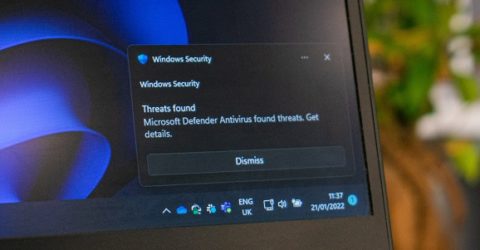
It may not arrive in our inboxes as much as it did a decade ago, but spam remains a global problem.
It’s been calculated that 45 per cent of all email traffic on any given day is spam.
If you’re surprised by that figure, you can thank email providers and spam filters for ensuring almost every unwanted or junk message is caught before it’s delivered to your inbox.
Indeed, inbox spam is quite unusual nowadays, though some dubious messages still make it as far as a Spam or Junk folder to give account holders a chance to determine their legitimacy.
One of the few methods of spam distribution which still achieves results is the use of false undeliverable notifications for emails you didn’t actually send.
What we’ve got here is failure to communicate
Genuine mail delivery failure notifications are automatically supplied to the sender of an email in scenarios where their message is prevented from reaching its destination.
Causes might include a full mailbox, an email address no longer in use, or content which has been blocked by a mail filter.
Unfortunately, our reliance on these notifications has been noted by spammers who are always looking for points of weakness.
If you start receiving undeliverable notifications for emails you didn’t send, there are probably two reasons.
The first is that your computer (it’s always computers rather than smartphones or tablets) has been infected with a virus which has hijacked your account to send junk mail.
The second is that your email address has been inserted into the From field of bulk junk mail in an attempt to infer legitimacy.
Spammers don’t care which addresses they clone and spoof. Your email address is fair game if it’s among the addresses routinely traded on the Dark Web by criminals.
What should I do?
Firstly, look at the sender’s address or the information displayed in the undeliverable message, and consider whether it could be genuine.
Quickly look in your Sent folder, to make sure (a) you haven’t contacted someone and forgotten about it, and (b) the folder isn’t crammed with emails sent without your knowledge.
If the undeliverable message/s aren’t in response to something you’ve sent in the last 24 hours, treat this as a warning of an underlying problem.
Run an antivirus scan on your computer – if you don’t already have a package installed, our comprehensive guide to antivirus software explains how to choose a suite for your needs.
Ensure the AV package has been fully updated before commencing a scan, to pick up new malware threats (known as zero-day attacks) which may have just been created and launched.
Change the password on your email account, since it could have been compromised. Some web browsers and email hosts warn uses of password breaches, but others are less proactive.
Delete these messages without responding to them or forwarding them. Scammers sometimes monitor interactions with junk mail, and they’ll be encouraged by any such activity.






