Ten tips for effective inbox management
Effective inbox management is important whether you’re running a business, working from home or simply trying to keep on top of personal messages
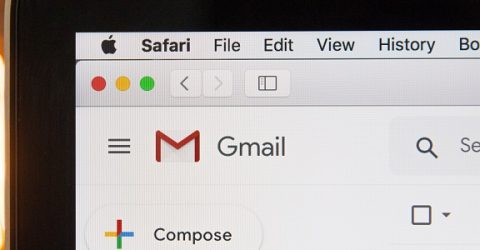
With over 300 billion emails sent every day, it’s no surprise that many of us fail to use this hugely powerful tool effectively or optimally.
As well as signing up to receive messages of limited relevance, we’re all occasionally guilty of overlooking important emails or failing to organise our inboxes properly.
The results of ineffective inbox management can be frustrating and inconvenient in equal measure.
When a Yahoo account has over a thousand unread messages, it simply lists the number as 999+, which doesn’t indicate whether new missives have recently arrived or not.
If you haven’t organised Outlook into sub-folders with rules, finding a particular communique can be irritatingly tricky, especially since its Search function isn’t always reliable.
And few things are more awkward than having to ask a work colleague to re-send an important message because you either deleted it, can’t find it, or lost it to a spam filter.
As with many computing issues, prevention is often better than cure.
These ten tips for effective inbox management can help to minimise the risk of messages being overlooked, not arriving safely or mysteriously vanishing.
Given our newfound reliance on digital communications over the last year, these scenarios are all best avoided…
Effective inbox management tips
- Install a dedicated email package on your primary device. Webmail is handy, but it lacks advanced features like auto-archiving, offline work or flags. Save webmail for less-used devices.
- Deactivate mail service message segregation. Gmail comes with folders like Promotions activated, but its algorithms for directing mail to the appropriate folder are often flawed.
- Create your own sub-folders. As time goes by, one inbox folder becomes increasingly unwieldy. Make sub-folders for specific people, clients, projects or even time periods.
- Set up rules. As new messages arrive, divert them into relevant sub-folders. This not only makes them easier to find, but it lets you prioritise some inbound messages over others.
- Archive historic emails. Rather than deleting them, reduce pressure on your email server by archiving messages so they’re still available to view and reference in future.
- Use message flags. It’s often helpful to highlight specific messages for instant access – one containing a list of deadlines in a protracted work-related exchange, for instance.
- Create a whitelist. Don’t assume messages from people you know will always get past spam filters, especially mail with attachments. Whitelists help to ensure safe receipt.
- Mark messages requiring further action as unread. This ensures they’ll catch your attention next time you log on, minimising the risk of them being forgotten.
- Arrange emails chronologically rather than by sender. The latter might seem neater, but the former is a more practical method of keeping on top of inboxes and sub-folders.
- Be ruthless about unsubscribing. Minimise inbox volumes by unsubscribing from non-essential communiques. Every incoming message should have some significance to you.






