The unknown benefits of restarting your wifi router
Benefits of rebooting your router include improved performance, greater reliability and a longer lifespan.
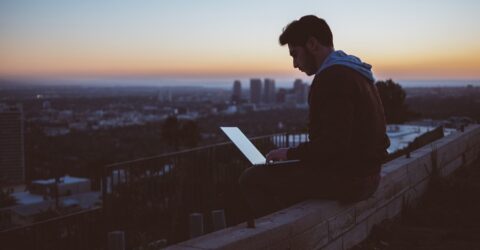
Routers are the unheralded heroes of modern internet connectivity.
Sitting quietly on sideboards, stuffed under tables or buried alive in understairs cupboards, they’re rarely appreciated – or even acknowledged unless they malfunction.
That’s the point when consumers realise they don’t know (a) what the various LED lights mean, (b) which ones should be on, and (c) how to reset their device.
Routers are designed to cope with being ignored, but like many computing and internet-related electronics, they require a little bit of routine maintenance to deliver optimal performance.
In many cases, that simply involves turning it off and turning it on again…
Calculating new router
Broadband routers occupy unassuming plastic boxes which give little indication of the frenetic activity taking place inside.
Like computers, they’re comprised of a processor, an operating system and a limited amount of memory.
These components collectively serve as the always-on interface between the internet connection into your home and every web-enabled device therein.
Routers can stream stable, high-speed connectivity to several devices along Ethernet cables, while supporting as many as a hundred wireless connections at once.
Whether your line speed could support that many devices is another matter, but it’s good to know the router can – like a watch you could wear 100 metres underwater, even though you never will.
This level of endeavour would leave any electronic device needing a periodic reset, and routers are no different to the computers they mechanically resemble.
Below, we highlight several known benefits of restarting your router.
(If you’re unsure how to restart it, read the supplied manual. If that’s been lost, the device should have a sticker displaying its model number, allowing you to find reset instructions online.)
How often should I restart it?
There is no definitive answer to this, but industry experts recommend several reboots each year.
There’s usually no need to conduct a factory reset, unless the router is consistently misbehaving, and you’d prefer to avoid calling out an ISP engineer to your home.
You don’t have to reboot the device at an inconvenient time. You could turn it off and restart it just before leaving the house for work, or on your way to bed.
Ensure you’re restarting rather than resetting it. The latter will restore factory defaults and require setting up passwords and SSID network names from scratch.
You could simply turn the router off at the wall, though if there’s a Reset button, that’s a gentler way of allowing it to refresh.






