How to stay online if you can’t afford broadband
Many households are facing a financial scenario where they can't afford broadband, but there are ways to stay online without an ISP.
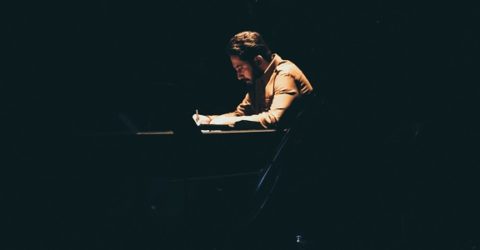
If a week is a long time in politics, it can be an eternity in the financial markets.
A fortnight ago, the Chancellor’s budget-that-wasn’t spooked the economic markets by promising huge tax cuts without explaining how revenue shortfalls would be funded.
Last week saw collapsing investor confidence and a run on the pound, while this week’s seen a hasty U-turn on additional rate tax and rumours of more reversals to come.
From a consumer perspective, cuts in taxation and the promise of an energy price cap should stave off swathes of bankruptcies and business failures that had been anticipated this winter.
Crucially, it will reduce the risk of less well-off families slowly sliding into debt.
Yet millions of UK households were struggling to pay the bills long before Kwasi Kwarteng dusted off Anthony Barber’s economic playbook.
A survey conducted back in March concluded that a fifth of Brits were unable to pay their broadband bill, and the economic picture hasn’t improved since then.
Households eligible for benefits such as Universal Credit or Pension Credit can claim reduced-price broadband through ‘social tariffs’ with a number of providers – but for some even these may prove too expensive.
If you’re one of those people, cancelling your ISP contract might seem like a necessary sacrifice. It’s also a painful one, given how heavily we rely on the internet nowadays.
Happily, there are ways to retain a degree of online connectivity, even if you can’t afford regular broadband bills at the moment.
Upwardly mobile
Although we take always-on broadband for granted, dial-up internet access was something we had to physically connect to when we wanted to use it.
Sacrificing your wireless broadband doesn’t preclude internet usage entirely – it just requires a return to the 1990s philosophy of planning your next online excursion.
First of all, could you perform essential online activities via a smartphone?
Mobile data allowances often go unused, and 4G/5G connections can be faster than many Fibre to the Cabinet lines.
With the rise in mobile-powered two-factor authentication, conducting banking and financial activities on your phone is usually simpler than using a laptop or desktop computer.
Phones also have the advantage of omnipresence – we rarely go anywhere without them, so they’re ideal for quickly checking the news/traffic/email/weather/messages.
Social media was deliberately omitted from that list. Unless you rely heavily on Facebook Messenger, avoid burning through mobile data scrolling and swiping on non-essential content.
Keep the homepage burning
If there are specific websites you routinely need to access, seek out local WiFi hotspots.
These are hosted everywhere from libraries and coffee shops to public transport networks and town/city centres.
You can’t binge-watch a Netflix series on a library’s WiFi (though people have tried), but you could upload a dissertation, apply for jobs or catch up on social media activities.
The data you send will probably be monitored to a limited extent, reassuring the WiFi provider that it isn’t facilitating illegal online activities.
There’s also relatively little security in an open network, so your local coffee shop isn’t the place to be conducting sensitive financial activities unless you ramp up your device security.
You could tap into the broadband accounts of friends and relatives, who pay a set amount for broadband regardless of data usage; they shouldn’t mind you periodically using their networks.
Obviously, this only works in their homes rather than yours, but it’s another way to conduct essential online activities if you can’t afford broadband of your own.
Owners of terraced houses or flats might even be able to log onto the WiFi networks of their immediate neighbours – with permission, obviously, and to a respectably limited extent.
Contract negotiations
Finally, the bosses of Britain’s ISPs are reading the same newspaper headlines and economic forecasts as the rest of us.
They know times are increasingly hard in many households, and they’d rather retain loyal customers than lose them.
Before closing or cancelling your home broadband contract, speak to your ISP and explain your financial predicament in general terms.
They might be able to reduce your bill to a more affordable level by downgrading your package, stripping out unnecessary extras or even extending your contract at a discounted monthly rate.






