Broadband and WiFi are not the same thing
Broadband and WiFi are often confused, yet the differences between them deserve understanding – especially when faults arise.
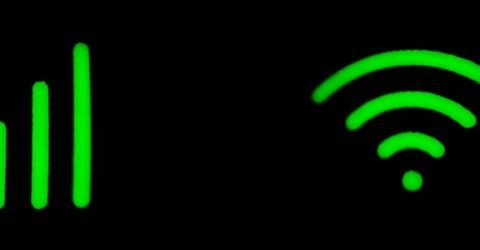
The differences between broadband and WiFi are often misunderstood. To many consumers, they’re one and the same.
Yet WiFi is merely a subset of broadband. All WiFi comes from a broadband connection, but WiFi is only one way of linking devices to that broadband connection.
It’s the same as saying all Fords are cars, but not all cars are Fords (unless you’re referring to the Ford Ka, in which case all Kas actually are Fords.)
Confused? You don’t need to be. Read on to discover the key differences between broadband and WiFi.
As broad’ as it’s long
Broadband is a catch-all term for internet connections which are carried across a wide range of frequencies (a broad band, in other words).
It’s distinguished from slower dial-up services that required a modem, and which exclusively tied up a telephone line.
Broadband services may be carried over the same phone lines as dial-up while phone calls are being made separately.
Alternatively, services might be delivered along dedicated fibre optic cables installed by either BT offshoot Openreach or a growing number of regional and national full fibre providers.
Whether you use an Openreach-based provider like BT and Sky, or a dedicated full fibre service such as Virgin Media or Grain, any broadband connection terminates at a router.
This unassuming plastic box acts as a bridge between the physical connection into your home and various domestic electronic devices.
As such, it’s very different from mobile internet services carried across mobile phone networks, accessible both inside and outside the home.
Pretty fly for a WiFi
WiFi (which is not an abbreviation of wireless fidelity, surprisingly) is a method of sending and receiving digital data using radio signals.
Two-way communications take place between a router and an internet-enabled device or gadget.
This usually relies on the 2.4GHz or 5GHz frequencies set aside for domestic internet connectivity, though some modern routers also use the 6GHz frequency.
As frequency rises, speed increases but distance drops. That’s why dual-band or tri-band routers offer faster connections, but only for devices in close proximity.
Today, we’re all accustomed to locating the alphanumeric WiFi passcode on our broadband routers and entering it into mobile devices or apps to establish a WiFi connection.
However, there are other ways of gaining access to that internet connection without WiFi – which is why we said at the start WiFi is a subset of broadband.
A third way
Your broadband router will have square holes at the back designed to accommodate chunky wires called Ethernet cables.
These bypass WiFi entirely, delivering a faster and more stable internet connection to devices across a physical link.
When home internet services are being advertised, the average speeds listed are invariably those achievable along Ethernet, rather than the less dependable WiFi protocol.
The 2.4GHz frequency is particularly congested with communications from other electronic devices, making it less reliable than the faster (but shorter range) 5GHz and 6GHz alternatives.
If you encounter broadband issues, the technical support team will probably insist you connect a device to the router so they can rule out WiFi-related issues.
On Fibre to the Cabinet internet connections of between 11Mbps and 65Mbps, hardwiring key devices via Ethernet is the best way to harness their limited speed.
And for important devices like a desktop computer that’s too far away to link via a cable, Powerline adaptors achieve similar results through plug sockets around the home.






