Why is my favourite website not accessible?
From server failures to essential maintenance, there are many reasons why you might suddenly find a website not accessible.
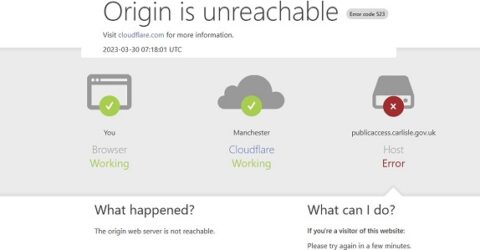
Despite most of its resources being free at the point of use, there’s a great deal of expectation placed on the internet.
We expect it to be available on any device at any time, with instant access to all the websites and services we like to use.
It therefore comes as an unpleasant shock if you click a Favourite link or enter a website address and see an error message in response.
Put aside any momentary flashes of indignation, because there are many scenarios in which a website may be inaccessible…
What makes a website not accessible?
The first reason why a website may appear to be offline is because your internet connection has just dropped.
Even if everything was working a moment ago, the loss of connectivity might coincide with your newest request to visit a particular URL.
Check connectivity on your device. For example, on Windows 11, look at the bottom-right corner of the taskbar. If there’s a globe icon with an X across it, your connection is down.
The next reason a website may be offline is because its server has experienced an issue.
Servers should always have a backup ready to step in if they go offline, but that isn’t always an instant process.
Plus, some server issues are more serious than simply switching to a backup.
One example would be a DDoS attack, where a flood of bogus information requests prevents servers from responding to legitimate enquiries.
Another potential issue is server maintenance. This is an essential component of storing data online, creating the opportunity to refresh, reboot and occasionally rebuild servers entirely.
Server hosts try to perform maintenance overnight, but bear in mind it’s always internet rush hour somewhere in the world.
A Singapore server going offline at 2am local time would impact British web users in the early evening, while a US site going offline at 2am could affect our access over breakfast.
How to respond to a website not accessible issue
Start by checking you’ve entered the website address correctly. Even a misplaced full stop can wreak havoc on your browser’s ability to find the desired resource.
If the address is correct, try to view it on a second device like your phone, or a smart TV. Access issues can occasionally be specific to one device.
If you’re still having no joy, check the Down Detector website to see if other people have reported the website as offline. This is often where social media outages are first recorded.
Quickly view social media accounts to see if brands or businesses have flagged issues, since companies will often notify their followers about unexpected technical issues here.
Finally, be patient. Websites are rarely offline for more than a matter of minutes, and few things are so time-critical that they can’t wait that long…






