How to: build a website
Building a website is something billions of people have already done around the world, and it’s easy to do if you understand a few general principles
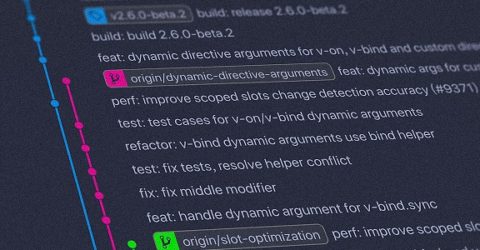
There are many reasons why someone might want to launch a website, yet the practicalities of doing so are often lost on people unfamiliar with the internet and its underpinnings.
How do webpages appear? Where are they stored? How do online payments actually take place? These are some of the commonly-asked questions about building a website.
Fortunately, although the internet is a complex beast, building a website is relatively straightforward nowadays.
What is a website?
A website is a collection of content including words and pictures, hyperlinks to other pages and ready-to-complete forms, which is converted into a programming language called HTML.
HTML is then interpreted by web browsers like Apple Safari and Google Chrome, whose job is to ensure websites display consistently on any device.
Websites might be single-page affairs, or larger constructs featuring dozens of different pages accessed through menus and internal page links.
Some are philanthropic or charitable in nature, others promote the sale of goods and services, while many are interactive to a greater or lesser degree.
Where is all this stored?
Every website is published at an online address, known as a domain name. This distinguishes it from other sites in the same way as your unique postal address or phone number.
Available domain names are advertised online for a small annual fee, and then used as the address where a particular website’s contents can be found.
The website’s primary page (or homepage) is usually the shortest version of that domain name – broadbanddeals.co.uk, for instance.
Secondary pages typically have a longer address with added subdomains. The broadbanddeals.co.uk/blog subpage houses our archive of opinion pieces and market analysis.
However, such addresses merely provide a location which web browsers then visit to find information.
The data itself – those lengthy chunks of HTML code – are saved onto giant computer hard drives known as servers, which are themselves stored en masse in warehouses.
The process of managing web servers is usually outsourced to well-resourced brands including Amazon and Google, who run these centres on behalf of thousands of clients.
You don’t need to worry about where your data will be stored when building a website, since all data centres are secure, and your content is segregated from other data on the same server.
MoreBuilding a website for your new business
Once you’ve made content live, it will stay publicly visible and unaltered.
Domains can be acquired for one to nine years at a time, and they automatically renew at the end of each period, to ensure websites don’t suddenly vanish from public view.
How do I create a website?
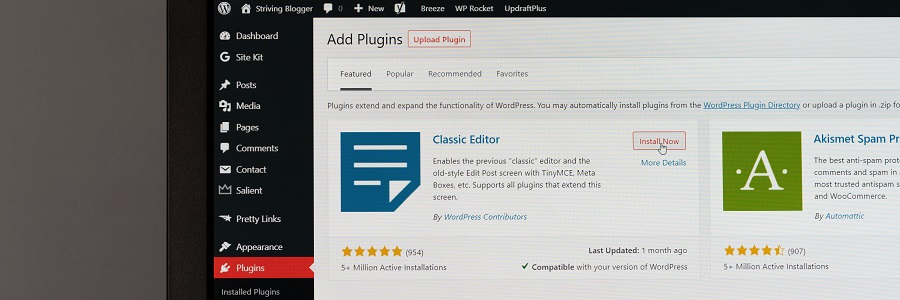
You could write your own HTML code, or purchase a web design package like Adobe Dreamweaver. However, most people will use a website building platform instead.
These services have hundreds of generic templates pre-loaded. Select a suitable template and customise it until it’s (a) unique and (b) ready to be revealed to the world.
These are four of the best tools to consider using when building a website. All are fully responsive to mobile devices, meaning they’ll look as good on an iPhone as on a PC.
WordPress
WordPress has been used to construct 40 per cent of the world’s live websites.
It hosts a directory of over 58,000 plugins – small pieces of code each performing a specific function, which can be installed and called upon as and when required.
This keeps the core WordPress framework simple to use and quick to load, while offering endless scope for ecommerce, image galleries, audience interaction, product databases…
Wix
WordPress is a vast and sprawling behemoth, but Wix is more beginner-friendly and easier to get to grips with.
However, it’s more expensive than a typical WordPress site, assuming you want to remove Wix branding from the site and add elements such as ecommerce functionality.
The interface is simplicity itself to use while building a website, and it’s easy to add elements to a master page which are then replicated on every sub-page.
Squarespace
Like Wix, Squarespace is aimed at sole traders and entrepreneurs, as opposed to the blue-chip clients WordPress presently boasts (including the BBC, Sony and CNN).
Also like Wix, data is hosted in-house on Squarespace’s own servers, creating a one-stop site-building centre. You can buy a domain, design a site and manage a blog, all in one place.
There are far fewer site templates than Wix or WordPress offer, but you can access Unsplash’s free image library, with discounts on higher-quality Getty Images photos.
Shopify
While Squarespace and Wix are aimed at enthusiastic amateurs and small businesses, Shopify is firmly rooted in ecommerce, allowing companies to create their own online stores.
It offers extensive social media integration, but it’s the sales elements that really stand out. Brands could upload unlimited product catalogues, accept gift cards, assign inventory to warehouses…
Shopify’s integrated payments system makes it easy to complete customer transactions, while a hundred third-party payment gateways (MasterCard, PayPal etc) are also accepted.
How should I go about populating my new website?
These platforms all support endless modification and fettling. As you reposition images or create new sub-pages, they recode the HTML and manage internal hyperlinks.
It’s possible to preview changes before making them live, which is great when it comes to ironing out glitches and ensuring you’re happy with the content.
In terms of generating that content, there are several options depending what type of material is required:
Written content
- Write everything yourself, either in advance or over time. Core pages like About Us should be uploaded at the outset, but a Blog or News page can be compiled over time.
- Get a freelance copywriter to produce some of the content. This is more costly, but a good writer will bring your brand to life in concise yet engaging copy.
- Delegate the job to other people. If you’re creating a hobby site to share your passion, other experts might be happy to contribute. Ditto key staff in a small business.
Media files
- Produce your own. Modern smartphones have highly advanced camera lenses, capable of capturing dynamic images and videos of anything from cocktails to car rallies.
- Source free images online. We’ve previously discussed some of the free photography resources available online, though your chosen images may already be quite ubiquitous.
- Search for copyright-free media. Google and Bing have vast archives, but you’ll have to search for images and videos which can be reused without permission (often described as CC0).
- Pay for media files. This premium option opens up the archives of platforms like Shutterstock, but professionally-captured content may be very expensive to republish.
How will I get the site to appear in search results?
Search engines are constantly scanning for new content, so they’ll find your website soon enough.
However, it won’t rank highly unless it contains the exact terminology people are looking to find. This page will rank well for the phrase ‘building a website’, as it appears eight times.
Our detailed guide to search engine optimisation outlines other criteria including how much traffic the site receives, and how frequently it’s updated.






