Ten steps to creating a new website
Creating a new website becomes simple if you follow ten logical stages – and avoid a few obvious pitfalls…
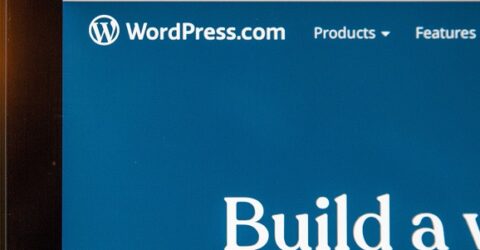
The internet as we know it wouldn’t exist without websites.
There are over 1.1 billion websites across the internet, while estimates suggest over 10,000 new sites go live every hour.
Amid this multiverse of content, creating a new website might seem futile.
Yet there are many reasons why you may feel it necessary, from a new business venture to sharing expertise via a personal website.
Regardless, the process of creating a website is daunting if you’ve never coded in HTML, or if you don’t understand how remote servers host website data on centrally accessible hard drives.
These are the ten key stages required to take your bright idea from the drawing board to the world wide web…
Creating a new website in ten easy steps
- Choose an available domain name. This should relate to the website’s purpose – a brand name, content reference, etc. Don’t try to mimic or replicate existing web addresses.
- Pick an appropriate top level domain. There are over 1,500 TLDs, but search engines prioritise domestic ones (co.uk, .cymru) and long-established ones (.biz, .info).
- Narrow down core content. Most websites have a handful of key pages like About Us, Contact Us and Pricing. Don’t be tempted to add distracting embellishments.
- Make the pages look welcoming. Use one font in several different sizes. Concise paragraphs of text should be broken up with photos, subheadings and captions.
- Choose a web design platform. If you’re not IT-savvy, entrust the web design process to a reputable website building platform like WordPress, Wix or Weebly.
- Pick a basic template. The aforementioned site builders all host a variety of site templates aimed at different niches (ecommerce, hobbies, fundraising, etc), which can be endlessly customised.
- Register your chosen website address and set up a linked email account. This is far more professional than using a Gmail or Outlook email account, though it does require more setup.
- Add content and images to your draft site. Before hitting Publish, the site won’t be visible to anyone else, so feel free to tinker with its content, design and layout.
- Include internal and external links. A key factor in how a site performs in search results is the quantity of links to (a) other pages on that site and (b) reputable third-party sites.
- Get second opinions before publishing. Ask friends, colleagues and/or relatives to check for typos, broken hyperlinks, overly long paragraphs, unsuitable images and so forth.
Pitfalls to avoid
If this ten-point plan makes creating a new website seem simple, in some respects it genuinely is.
If you can personalise a Moonpig birthday card, you’re proficient enough to construct a Wix website.
However, there are certain mistakes many people make when creating a new website.
It’s tempting to produce reams of content, but audiences will quickly tire of long paragraphs and sub-menus. Make everything as simple and foolproof as possible.
Position core content on the homepage where it’s most visible; keep menus clear and accessible on every page; use keywords in the text audiences might be searching for.
Above all, keep updating and promoting the site, because nobody will know it’s been published if you don’t make them aware of it.
Pay for advertising, ask third-party site owners to add links, mention it on forums and regularly update content to ensure search engines prioritise it over less frequently updated rivals.
Of those 1.1 billion websites we mentioned earlier, only 200 million are classed as active, and few things are sadder than an abandoned website with outdated content…






