Ten steps to building a successful website
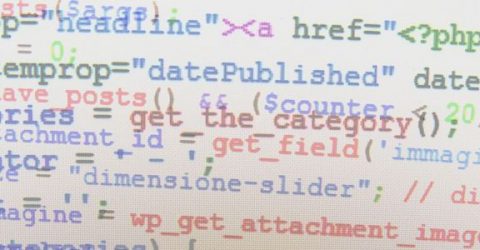
Building a website might seem like an impossible challenge for someone who’s not especially IT-literate, but it’s much easier than you might think.
Many of the websites you visit on a daily basis will have been designed by one person, from enthusiasts to sole traders.
These people aren’t coding experts, and they certainly don’t know their PHP from their Python.
Instead, they’ll probably have used a site-building platform.
These are packed with pre-designed templates, while WYSIWYG editors do all the complex coding work as people move text or photos around a draft webpage, add page links, etc.
Two of the most popular platforms for building a website are WordPress and Wix. Both make the process of creating a new site as easy as designing a bespoke birthday card online.
In fact, if you’ve ever customised a Moonpig or Funky Pigeon card, you’ll feel comfortable building a website by adding your own text and graphics to an existing template.
These companies also help you through the process of buying a website domain and setting up related email accounts, which typically costs around £100 for a basic site.
But how can you make sure your new business or personal website looks – and performs – professionally?
Ten steps for successfully building a website
- Firstly, choose a simple domain name. Shorter names are easier to remember and type. Tell people your preferred name, and see if they mishear it or spell it incorrectly.
- Use a template. Don’t write your own HTML or CSS code unless you’re an IT graduate. By the time you’ve edited a generic template, it will be totally unique to your site.
- Source copyright-free images. Avoid fines for taking images off Google without author permission. Take your own, or visit copyright-free photography sites like Stockvault.
- Streamline your text. Modern audiences have short attention spans, so keep word counts to a minimum. Break up text with short sentences and paragraphs, or lists like this one.
- Use plugins sparingly. The WordPress platform has 56,000 pieces of code for specific functions, but these slow the site down. Only add plugins if it’s absolutely necessary.
- Boost SEO. This improves your performance in search results. Key tips include adding captions to photos, creating page descriptions and tagging relevant words on each page.
- Make navigation easy. Internal links between webpages should be large, clearly labelled, and in the same place. Big buttons are far easier to hit on compact smartphone screens.
- Don’t give people a reason to leave. Search engines consider average site visit times when ranking pages. Don’t add links to external websites unless absolutely necessary.
- View the draft on several devices before going live. Use Kindles, iPads, phones and PCs. If anything looks odd in a particular web browser, change it before hitting Publish.
- Regularly add content. Search engines rank a site more highly if it’s regularly tweaked. A News or Blog page is ideal for weekly updates, giving audiences a reason to come back.






