A beginner’s guide to broadband routers
Broadband routers are the gateway to the internet, but they can be a source of mystery for people unfamiliar with this technology.

In every internet-connected home, there’s a small and often unappreciated plastic box that serves as the gateway to the digital world.
Comic book fans might like to think of it as an electronic Heimdall, standing guard against unauthorised invaders while letting legitimate traffic in and out.
However, until it stops working, we rarely pay attention to our broadband routers. Indeed, their operation can seem mysterious (and even intimidating) to less tech-minded consumers.
So how do these invaluable yet unappreciated devices work? Are there significant differences between them? And what can you do to improve your router’s performance?
How do broadband routers work?
A telephone line or fibre optic cable will extend into your property from the street outside, linked to the wider telecommunications network.
Data is sent and received from huge server machines in data centres in response to everything we do online – opening apps, loading webpages, playing online games, and so forth.
As data reaches our homes, it needs a device capable of pulling it out of the connection cable and distributing it to specific devices.
Sitting at the end of each domestic connection, broadband routers tackle this challenge in two ways:
Wirelessly. Data is relayed across the 2.4GHz and 5GHz WiFi frequencies, to domestic devices which are also capable of receiving and distributing data wirelessly.
Hardwired. Physical cables provide a faster and more stable connection from the router to larger appliances with an Ethernet socket, like desktop computers and smart TVs.
Ethernet cables are usually thick and brightly coloured, with chunky square plugs at both ends.
By hardwiring a device to your broadband router, you eliminate wireless interference from other devices using the 2.4GHz spectrum – car alarms, baby monitors, and so forth.
This is a far more congested frequency than 5GHz, and many issues with internet connectivity relate to bandwidth congestion, or interference from microwaves, kettles, etc.
Indeed, any call to your ISP’s technical support will start with a request for a device to be hardwired, since so many connectivity issues relate to WiFi rather than the connection itself.
Does it matter whose router I use?
When you sign up to a new ISP, they’ll generally post out a broadband router with their logo on. However, this isn’t the only device capable of servicing your internet connection.
Most broadband routers do a similar job of receiving, interpreting and distributing digital data around the home. Indeed, some do it better than others.
The routers your ISP supplies are generally built to a budget, and often differ only in terms of the ISP sticker applied to their plastic casings.
They tend to have either internal aerials or two modest external aerials, where third-party routers might have as many as eight tall antennae.
These provide far better whole-home coverage, eliminating the need to have mesh extenders or satellite WiFi units positioned around the house.
MoreTop broadband routers of 2021
Some routers are faster at processing data than others, while a few have genuine aesthetic merit and make an attractive addition to a hall console table or bookcase.
(Always try to position a broadband router centrally in the home, as its coverage is spherical. The top of the stairs is a great location, but try not to hide it in signal-blocking cupboards).
Some full fibre providers like Virgin Media have routers which are uniquely compatible with the connections running into a property, but even here, you can plug their router into another one.
This leaves the full fibre company’s router doing the interpreting, before a second router handles distribution around the home over a wider area, more quickly, etc.
If you’re needing inspiration about which broadband router to choose, check out our review of six of the best products on today’s market.
What can go wrong with a router?

Although they’re built for reliability and rarely fail altogether, broadband routers periodically experience technical issues:
The latter problem is increasingly being solved with WiFi boosters or satellite units, which amplify a main router’s signal across a wider area.
Avoid systems that require you to connect to either the main router or the booster. Portable devices should seamlessly switch between them as signal strengths ebb and flow.
Other issues may manifest as slower data throughput than your line could otherwise support (or your ISP promised), weak signal strength, periodic disconnections or random outages.
Before ringing your ISP to complain, check the cables are all tightly connected. Power down and reboot the router, and see if hardwired connections are still working.
Use a smartphone to determine whether your broadband router is distributing data. If it is, conduct a speed test using one of the many free websites, and report your findings to the ISP.
Ways to improve the performance of broadband routers
It’s important to note that broadband routers are often capable of distributing data far more quickly than the connection into the home will allow.
As our guide to gigabit broadband explains, while some UK homes enjoy 1Gbps connection speeds, others have ADSL connections of just 10Mbps carried via phone lines.
Even the most efficient router can’t accelerate an ADSL connection. The speed of connections available in your postcode is far more important than which router you’re using.
However, hardwiring devices via Ethernet does optimise whatever speeds are achievable, as does positioning key wireless devices as close to the router as possible (and vice versa).
If you can’t physically connect a regularly-used device, powerline adaptors get close to hardwired speeds by piping data along electrical circuits around the home.
Wireless devices may be drawing down lots of data even on standby. In particular, considering turning off TV set top boxes, smart speakers and WiFi heating hubs when not in use.
Give your router a break every now and again, allowing it to install updates and cool down. Overnight is a good opportunity to do this, while the connection isn’t being used.
Conducting system updates and synchronising cloud storage platforms should also be done overnight, as discussed in this feature on network congestion.
Which router comes free with my broadband?
Every broadband provider will offer new customers a router when you sign up for one of their deals. Which router you get will often depend on which type of broadband package deal you choose.
Typically, those opting for slower broadband such as ADSL or low-end fibre may be offered a less capable router.
Whatever your provider may claim, you’re generally not obliged to use the router they’ve provided, so if it’s not performing well you should consider an upgrade.
Choose a provider below to see which routers they currently offer.
Sky Wifi Routers
Sky Broadband Hub - included with Sky ADSL / FTTC / FTTP deals
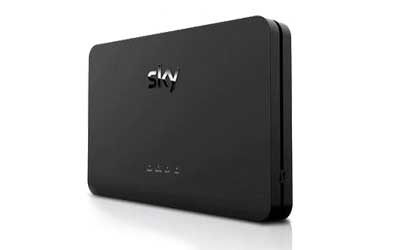
- Wifi Standards: 802.11ac (Wifi-5) / n (Wifi-4) / b / g
- Bands: Dual-band (2.4GHz / 5GHz)
- Bandwidth: 1300 Mbps
- Antennae: 8
- Ethernet Ports: 4 x Gigabit
- USB Ports: 0
- Estimated value: £69.99
The latest Sky Broadband Hub is provided for free with all their broadband deals.
Fibre-ready with VDSL2/ADSL 2+ connectivity, this hub can handle up to 64 devices – plenty for all but the most tech-heavy households. Although it doesn’t take advantage of the latest Wifi-6 standard, its 8 antennae ought to provide decent coverage in most homes.
Oddly, the Sky Broadband Hub has no USB ports – which may put off those intending to connect media hard-drives.
BT Wifi Routers
BT Home Hub 4 - included with BT ADSL deals

- Wifi Standards: 802.11n (Wifi-4) / a / b / g
- Bands: Dual-band (2.4GHz / 5GHz)
- Bandwidth: 300 Mbps
- Antennae: 4
- Ethernet Ports: 1 x Gigabit, 3 x Megabit
- USB Ports: 1
- Estimated value: £38
Somewhat outdated compared to BTs newer Smart Hub routers, the Home Hub 4 provided with standard ADSL deals may struggle with coverage in larger houses.
Its 4 antennae should cope with multiple connected devices such as a smart tv and phone, but might not do well with more extensive networks of smart-home tech.
BT Smart Hub 2 - included with BT FTTC / FTTP deals

- Wifi Standards: 802.11ac (Wifi-5) / n (Wifi-4) / b / g
- Bands: Dual-band (2.4GHz / 5GHz)
- Bandwidth: 1700 Mbps
- Antennae: 7
- Ethernet Ports: 4 x Gigabit
- USB Ports: 1
- Estimated value: £45
The Smart Hub 2 is BT’s latest and best router to date. As standard, it offers a good connection on the 802.11ac wireless standard, with dual-band networks across 7 antennae.
For an extra fee, customers can upgrade the mesh network with additional ‘Discs’ which ensure strong coverage throughout even the largest properties.
However BT risk being left behind as more competitors adopt the newest Wifi-6 standard.
Vodafone Wifi Routers
Vodafone WiFi Hub - included with Vodafone ADSL / FTTC / FTTP deals

- Wifi Standards: 802.11ac (Wifi-5) / n (Wifi-4) / a / b / g
- Bands: Dual-band (2.4GHz / 5GHz)
- Bandwidth: Unknown
- Antennae: 7
- Ethernet Ports: 4 x Gigabit
- USB Ports: 2
- Estimated value: Unknown
Vodafone’s Wifi Hub offers decent connection speeds and coverage with it dual-band Wifi-5 enabled signal.
Its 7 antennae should ensure reliable connectivity, and 2 usb ports enable connecting peripherals like printers and hard drives.
Plusnet Wifi Routers
Plusnet Hub Two - included with Plusnet FTTC / FTTP deals

- Wifi Standards: 802.11ac (Wifi-5) / n (Wifi-4) / a / b / g
- Bands: Dual-band (2.4GHz / 5GHz)
- Bandwidth: Unknown
- Antennae: 7
- Ethernet Ports: 4 x Gigabit
- USB Ports: 1
- Estimated value: Unknown
Plusnet Fibre customers get the Hub Two router as standard. It’s a moderately capable router, boasting 7 antennae and dual-band connectivity.
With 4 gigabit ethernet ports, there’s room to hard-wire your most-used devices, although the single USB-2.0 port may be slow for modern hard drives.
The router is also VOIP-ready – connect a digital handset to make landline calls over the internet.
Plusnet Hub Zero - included with Plusnet ADSL deals

- Wifi Standards: 802.11n (Wifi-4) / b / g
- Bands: Dual-band (2.4GHz / 5GHz)
- Bandwidth: 300 Mbps
- Antennae: Unknown
- Ethernet Ports: 4 x Megabit
- USB Ports: 0
- Estimated value: Unknown
Plusnet’s Hub Zero is one of the poorer ISP-provided routers – and is the default offering for their ADSL broadband customers.
This router uses the now outdated wireless-n standard, meaning you can expect weak signal and rapidly slowing speeds the further from the router you are positioned.
The bottom line is, you’re probably going to want to shell out for an upgrade.
Virgin Media Wifi Routers
Virgin Media Hub 5 - included with Virgin Media Cable / FTTP deals

- Wifi Standards: 802.11ax (WiFi-6) / ac (Wifi-5) / n (Wifi-4)
- Bands: Dual-band (2.4GHz / 5GHz)
- Bandwidth: 2500 Mbps
- Antennae: 5
- Ethernet Ports: 4 x Gigabit
- USB Ports: 0
- Estimated value: Unknown
The new Hub 5 router is currently being offered as an upgrade to some Virgin Media customers, but does not come as standard with any deals as yet.
Making use of the latest Wifi-6 standards, it is far more powerful than its predecessors, enabling data transfer speeds up to 2.5Gbps.
Virgin Hub 4 - included with Virgin Media Cable / FTTP deals

- Wifi Standards: 802.11ac (Wifi-5) / n (Wifi-4) / b / g
- Bands: Dual-band (2.4GHz / 5GHz)
- Bandwidth: Unknown
- Antennae: 11
- Ethernet Ports: 4 x Gigabit
- USB Ports: 0
- Estimated value: Unknown
The Virgin Media Hub 4 is only offered to users choosing their ultrafast ‘Gig1’ deals.
VOIP-ready, and with 11 antennae, it should provide excellent signal strength and range – certainly sufficient for most homes.
Virgin Hub 3 - included with Virgin Media Cable / FTTP deals

- Wifi Standards: 802.11ac (Wifi-5) / n (Wifi-4) / b / g
- Bands: Dual-band (2.4GHz / 5GHz)
- Bandwidth: Unknown
- Antennae: 5
- Ethernet Ports: 4 x Gigabit
- USB Ports: 0
- Estimated value: Unknown
The Hub 3 is Virgin’s main broadband router, and comes free when signing up for most Virgin deals.
It’s a fairly standard dual-band router, although with only five antennae, Wifi coverage may not be up to par with some competitors.
Rebel Internet Wifi Routers
Heights Rebel R1 Router - included with FTTC / FTTP deals

- Wifi Standards: 802.11ax (WiFi-6) / ac (Wifi-5) / n (Wifi-4) / a / b / g
- Bands: Dual-band (2.4GHz / 5GHz)
- Bandwidth: Unknown
- Antennae: 3
- Ethernet Ports: 4 x Gigabit
- USB Ports: 1
- Estimated value: Unknown
Rebel includes it’s WiFi 6 Rebel R1 Router with every broadband order for no additional fee. This router is manufactured by Heights (HT-178AX), one of the leading Wi-Fi
equipment manufacturers in the world.
EE Wifi Routers
EE Smart Hub - included with EE FTTC / FTTP deals

- Wifi Standards: 802.11Wifi 7 / ax (WiFi-6) / ac (Wifi-5) / n (Wifi-4) / a / b / g
- Bands: Tri-band (2.4GHz / 5GHz / 5GHz)
- Bandwidth: 2500 Mbps
- Antennae: 7
- Ethernet Ports: 4 x Gigabit
- USB Ports: 1
- Estimated value: £45
EE’s Smart Hub Pro comes free with any of their Fibre broadband deals.
With tri-band radio, it’s 7 antennae should enable decent coverage across most homes.
It uses the new Wifi 7 wireless standard, making this a big step up from their previous routers.
EE Bright Box 1 - included with EE ADSL deals

- Wifi Standards: 802.11n (Wifi-4) / b / g
- Bands: Dual-band (2.4GHz / 5GHz)
- Bandwidth: 300 Mbps
- Antennae: Unknown
- Ethernet Ports: 4 x Megabit
- USB Ports: 1
- Estimated value: Unknown
Standard ADSL broadband deals from EE come with the outdated Bright Box 1 router.
Using the now obsolete wireless-n standard, this model is likely to struggle to offer acceptable coverage in many homes.
If you’re still using one of these in 2022 and beyond, it’s definitely time to seek out an upgrade.
EE Smart Hub - included with EE FTTC / FTTP deals

- Wifi Standards: 802.11ac (Wifi-5) / n (Wifi-4) / a / b / g
- Bands: Dual-band (2.4GHz / 5GHz)
- Bandwidth: 1700 Mbps
- Antennae: 7
- Ethernet Ports: 4 x Gigabit
- USB Ports: 1
- Estimated value: £45
EE’s Smart Hub comes free with any of their Fibre broadband deals.
With dual-band radio, it’s 7 antennae should enable decent coverage across most homes.
It uses 802.11 ac wireless standard, making this a big step up from their previous routers, though not competing with the latest Wifi-6 some providers are rolling out.
NOW Broadband Wifi Routers
NowTV Hub Two - included with NOW Broadband ADSL / FTTC deals

- Wifi Standards: 802.11ac (Wifi-5) / n (Wifi-4) / a / b / g
- Bands: Dual-band (2.4GHz / 5GHz)
- Bandwidth: Unknown
- Antennae: 5
- Ethernet Ports: 2 x Gigabit
- USB Ports: 0
- Estimated value: Unknown
NOW’s Hub Two router offers decent coverage on the 802.11ac wifi standard.
There’s nothing cutting edge here, but it’s an acceptable option that should work for most households.
Those with a lot of connected smart devices may have issues with signal dropout from time to time.
italk Wifi Routers
ZyXEL VMG1312 - included with italk ADSL / FTTC deals

- Wifi Standards: 802.11n (Wifi-4) / b / g
- Bands: Dual-band (2.4GHz / 5GHz)
- Bandwidth: 200 Mbps
- Antennae: 2
- Ethernet Ports: 1 x Gigabit, 3 x Megabit
- USB Ports: 2
- Estimated value: Unknown
iTalk position themselves as a budget broadband brand, and this router definitely holds true to that aim.
Cheap and not particularly cheerful, it’s one of the few single-band routers still offered by ISPs and only uses the wireless-n standard which was superceded by the more modern Wifi 5 in 2014.
Users with multiple devices will probably want to upgrade to a third-party router.
Hyperoptic Wifi Routers
Nokia Hyperhub - included with Hyperoptic FTTP deals

- Wifi Standards: 802.11ac (Wifi-5) / n (Wifi-4)
- Bands: Dual-band (2.4GHz / 5GHz)
- Bandwidth: 2900 Mbps
- Antennae: 7
- Ethernet Ports: 4 x Gigabit
- USB Ports: 2
- Estimated value: Unknown
The Hyperoptic Nokia Hyperhub (a rebranded Nokia HA-140W-B router) offers plenty of bandwidth to make full use of your hyperfast full-fibre broadband.
With 7 antennae across 2 bands, signal strength and reliability ought to be sufficient for most homes, although larger properties might want to look into a range extender for hard to reach areas.
ZTE Hyperhub - included with Hyperoptic FTTP deals

- Wifi Standards: 802.11ac (Wifi-5) / n (Wifi-4)
- Bands: Dual-band (2.4GHz / 5GHz)
- Bandwidth: 1100 Mbps
- Antennae: 4
- Ethernet Ports: 4 x Gigabit
- USB Ports: 1
- Estimated value: Unknown
Hyperoptic’s ZTE Hyperhub (ZTE H298A) comes with deals on their lower-end speeds (up to 150Mbps).
It’s dual-band and uses Wifi-5 standard, but has fewer antennae than their premium router.
Coverage should be fine for most households, but users running bandwidth-heavy networked gaming, or UHD streaming on multiple devices may feel the difference.
Gigaclear Wifi Routers
Linksys Velop - included with Gigaclear FTTP deals

- Wifi Standards: 802.11ac (Wifi-5) / n (Wifi-4)
- Bands: Tri-band (2.4GHz / 5GHz / 5GHz)
- Bandwidth: 1000 Mbps
- Antennae: 6
- Ethernet Ports: 2 x Gigabit
- USB Ports: 0
- Estimated value: £108
Gigaclear’s Linksys Velop beamforming mesh router is one of the only ISP-provided systems to feature tri-band connectivitiy. This makes for massive bandwidth, allowing you to really make the most of your ultrafast broadband.
Using the Wifi-5 standard, it’s not quite cutting-edge, but this is still an impressive piece of kit considering it comes free with any gigaclear deal.
Quickline Wifi Routers
Community Fibre Wifi Routers
Linksys Velop Whole-Home Tri-Band - included with Community Fibre FTTP deals

- Wifi Standards: 802.11ax (WiFi-6) / ac (Wifi-5) / n (Wifi-4) / a / b / g
- Bands: Tri-band (2.4GHz / 5GHz / 5GHz)
- Bandwidth: 2400 Mbps
- Antennae: 6
- Ethernet Ports: 4 x Gigabit
- USB Ports: 1
- Estimated value: £229.99
Community Fibre provide all new customers with a Linksys Velop beamforming mesh router.
So far they’re one of very few to offer a router with tri-band connectivity, which allows users to make the most of gigabit broadband speeds on multiple wireless devices.
Linksys Velop WiFi 6 Whole Home Mesh System (MX4200) delivers next-level streaming and gaming to more than 40 devices on your network. With easy set up, advanced security and parental controls, MX4200 is an essential upgrade to any home.
Linksys Velop Intelligent Dual-Band - included with Community Fibre FTTP deals

- Wifi Standards: 802.11ac (Wifi-5) / n (Wifi-4) / a / b / g
- Bands: Dual-band (2.4GHz / 5GHz)
- Bandwidth: 867 Mbps
- Antennae: 3
- Ethernet Ports: 1 x Gigabit
- USB Ports: 0
- Estimated value: £99.99
Community Fibre provide all new customers with a Linksys Velop beamforming mesh router.
Featuring Intelligent Mesh™ technology and a sleek, modular design, the Velop mesh WiFi system spreads strong WiFi through any kind of home.
BeFibre Wifi Routers
Linksys Velop Intelligent Dual-Band - included with BeFibre FTTP deals

- Wifi Standards: 802.11ax (WiFi-6) / ac (Wifi-5) / n (Wifi-4) / a / b / g
- Bands: Dual-band (2.4GHz / 5GHz)
- Bandwidth: 867 Mbps
- Antennae: 3
- Ethernet Ports: 1 x Gigabit
- USB Ports: 0
- Estimated value: £99.99
BeFibre provide all new customers with a Linksys Wifi 6 as standard, as well as the option to upgrade to whole-home mesh wifi with the BeBoost add-on for £8/month.
brsk Wifi Routers
Trooli Wifi Routers
Technicolor Wifi-6 Smart Ultra-Broadband - included with Trooli FTTP deals

- Wifi Standards: 802.11ax (WiFi-6) / ac (Wifi-5) / n (Wifi-4)
- Bands: Dual-band (2.4GHz / 5GHz)
- Bandwidth: Unknown
- Antennae: 6
- Ethernet Ports: 4 x Gigabit
- USB Ports: 2
- Estimated value: £133
A powerful smart-home enabler using the latest Wifi-6 technology, Trooli’s router offers great performance in dense multi-user environments.
Faster connectivity and improved battery lifetime of connected devices make this a perfect router for the modern tech-enabled home.
KCOM Wifi Routers
Technicolor DGA2331 - included with KCOM FTTP deals

- Wifi Standards: 802.11ac (Wifi-5) / n (Wifi-4)
- Bands: Dual-band (2.4GHz / 5GHz)
- Bandwidth: 1000 Mbps
- Antennae: 7
- Ethernet Ports: 4 x Gigabit
- USB Ports: 2
- Estimated value: Unknown
KCOM provide a Technicolor DGA2331 router with their broadband packages, a nifty dual-band hub with 7 antennae.
Making use of the modern Wifi-5 standard, this router offers decent speeds and coverage, but considering the speed of their full-fibre broadband, this model is in danger of being left in the dust by some of KCOM’s FTTP rivals.
Hey Broadband Wifi Routers
News What's the story?
Keep up with the latest developments in UK broadband.
Telecoms & Technology / New data centres springing up around the UK
Why are data centres being built all over the country? And what is the cost?


What does the new Cyber Resilience Bill mean for consumers?
The new Cyber Resilience Bill aims to minimise cyberattacks – but what does it mean for you?
Read: 'What does the new Cyber Resilience Bill mean for consumers?'Is 2026 the year when cryptocurrencies fail?
After a tumultuous 2025, cryptocurrencies are looking uniquely vulnerable as 2026 dawns.
Read: 'Is 2026 the year when cryptocurrencies fail?'Is Sora the beginning of the end for social media?
Read: 'Is Sora the beginning of the end for social media?'Guides Learn with us
Make the most of the internet with our broadband library.
Consumer Advice / Tips for speeding up device charging
Speeding up device charging doesn’t just help with smartphones – it can also transform gaming and work activities.


The shows worth signing up to streaming platforms for in 2026
Choosing streaming platforms is more complex than ever, but these marquee shows might help to sway your decision
Read: 'The shows worth signing up to streaming platforms for in 2026'What is Google TV?
In a world of fragmenting streaming platforms, it’s worth taking a moment to consider Google TV and how it works.
Read: 'What is Google TV?'

