How JPEGs became the world’s default image format
The JPEG file format has become the only one you’re ever likely to use for photographs.
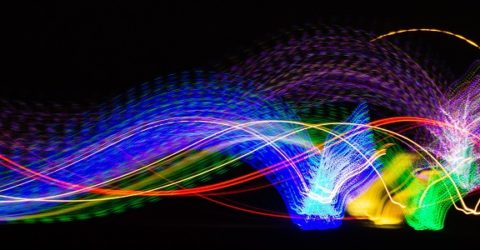
In the internet’s early years, there was very little consistency in terms of how web page content was displayed on different devices.
Fast-forward to the present day, and things couldn’t be more different.
The World Wide Web Consortium has spent decades developing a universal standard of HTML which will display consistently in almost any web browser.
The 1990s swathe of incompatible video codecs (AVI, MOV, DivX) has largely been eliminated in favour of the MPEG file format, which should display on almost any device.
Still images have also been standardised, through the work of the Joint Photographic Experts Group.
Since 1986, they’ve been refining a filetype that allows people to view images regardless of the combination of hardware and software they’re using.
The process hasn’t been easy, but the JPEG file format underpins today’s internet. You can see an example of a JPEG in the photo accompanying this article.
Here’s what you need to know.
An incomplete picture
As the World Wide Web exploded into public view in the early 1990s, there were numerous competing (and therefore incompatible) image formats in use.
Some people used bitmaps (.BMP). Others relied on GIFs, which could be static or animated. Then there were Portable Network Graphics (.PNG), Tagged Image File Format (TIFFs)…
While the people coding webpages could use whichever image format they liked, web browsers often struggled to display them without additional utilities known as plugins.
Unless an end user had a specific plugin pre-installed, a webpage would often feature a blank space where the image should be, accompanied by a technical error message.
This spoiled the user experience, preventing web browsers from displaying that page’s contents in a consistent manner.
Algorithm and blues (and reds and greens)
When the Joint Photographic Experts Group committee was formed in the mid-Eighties, its mission was to develop an algorithm that could display compressed images consistently.
Compression was vital at a time when home internet connections were measured in kilobits rather than today’s megabits (and even gigabits).
Critically, the standard developed by the committee could be universally implemented. No fees were levied for its use, so anyone could save a file as a JPEG.
Every image had its data compressed and decompressed in the same manner either side of file transfer, so web browsers could always interpret it accurately.
You wouldn’t necessarily use a JPEG file for complex documentation like architectural plans, because it’s designed to discard unnecessary data to minimise file space.
This makes it ideal for webpages, where graphics aren’t usually subjected to forensic scrutiny.
Files will have either .JPG or .JPEG as their file extension. The former rose to prominence because older versions of Windows wouldn’t accept file extensions longer than three letters.
That’s not the case anymore, so JPEG is once again the default file extension.
You’ll be able to import, edit and save JPEGs in pretty much any graphic design or photo editing package in existence.
The bigger picture
Back in an era when there were no fixed rules for web design, the JPEG file format offered several key advantages.
Files were far smaller than BMPs or TIFFs. They didn’t display unexpectedly or need plugins, as GIFs occasionally did. They weren’t platform specific, like Apple’s HEIC format.
Crucially, they were able to accurately represent colours in a compact file size, regardless of operating system/web browser combination.
These merits still ring true today, and it’s rare to see online photos that aren’t JPEGs.
Exceptions include company logos (often PNG files, which support transparent backgrounds) and animations (typically GIFs).
Because the JPEG file format can support 16.8 million colours, it permits crisp rendition of original graphical data.
Fine detail is inevitably discarded in the lossy compression process, which is why professional photographers often prefer to capture images in uncompressed RAW form.
However, these are an order of magnitude larger than JPEGs, making the latter ideal in online use where every megabyte of extra data delays the process of content displaying on-screen.






